반응형
Notice
Recent Posts
Recent Comments
Link
| 일 | 월 | 화 | 수 | 목 | 금 | 토 |
|---|---|---|---|---|---|---|
| 1 | 2 | 3 | 4 | 5 | 6 | 7 |
| 8 | 9 | 10 | 11 | 12 | 13 | 14 |
| 15 | 16 | 17 | 18 | 19 | 20 | 21 |
| 22 | 23 | 24 | 25 | 26 | 27 | 28 |
Tags
- 새학기꿀템
- HTTP란
- frontend
- Javascript
- TypeScript
- 대학생준비물
- webpack
- 2026종소세
- 추천
- Vue+Typescript
- 새학기쇼핑
- enum
- 의존성주입
- 자기계발
- vue store
- 인생꿀팁
- 유아식기추천 #이유식식기 #흡착식판 #아기빨대컵 #교정젓가락 #이유식스푼 #아기턱받이 #유아도시락 #이유식준비물 #육아템추천 #아기용품추천 #쿠팡추천 #육아맘필수템
- ECMAScript
- 가성비학용품
- 2026AI도구
- TCP/IP
- 환급금많이받는법
- DI
- 타입스크립트
- 자바스크립트
- 쿠팡학용품
- 2026꿀템
- 실천방법
- 인체원소
- 중학교준비물
Archives
- Today
- Total
끄적끄적
타입스크립트 프로젝트 만들기 - 개발환경세팅 본문
반응형

타입스크립트 프로젝트는 웹팩을 이용해 구현해 보기로 합시다.
먼저 간단히 프로젝트를 구성하기 위해 NPM을 설치합니다. 프로젝트를 설정하기 위해 프로젝트폴더를 생성하고
mkdir typescript-project
$cd typescript-project
$npm init
$npm i webpack webpack-clinpm 패키지를 이용해 타입스크립트 프로젝트를 구성합니다.
타입스크립트 패키지를 인스톨 합시다.
$npm install --save typescript ts-loader프로젝트 구성도입니다.
typescript-project
|- /build
|- base.js
|- build.js
|- dev.js
|- /src
|- types
|- index.d.ts
|- app.ts
|- tsconfig.json
|- package.json
|- index.html
|- babelrc.json웹팩을 셋팅해 보죠.
먼저 설정을 위해 조금 더 유용하게 설정 할 수있는 패키지들을 다운 받아보도록 하죠.
$npm install --save path webpack-merge webpack-dev-server extract-text-webpack-plugin source-map-loader extract-text-webpack-plugin babel-loader whatwg-fetch html-webpack-plugin$npm install --save-dev @babel/cli @babel/core @babel/preset-env @babel/preset-typescript @babel/plugin-proposal-class-properties @babel/plugin-proposal-object-rest-spread @babel/polyfill.babelrc
{
"presets": [
"@babel/env",
"@babel/typescript"
],
"plugins": [
"@babel/proposal-class-properties",
"@babel/proposal-object-rest-spread"
]
}플러그인들과 해당 바벨 패키지는 타입스크립트 내에 문법을 좀 더 확장되어 사용할 수 있게 도와줍니다.
자세한 내용은 구글링을 통해 확인하시길 바랍니다.
빠르게 지나가죠.. ㅜㅜ..
tsconfig.json
{
"compilerOptions": {
"typeRoots": ["types/*"],
"target": "esnext",
"module": "esnext",
"strict": true,
"importHelpers": true,
"moduleResolution": "node",
"experimentalDecorators": true,
"esModuleInterop": true,
"allowSyntheticDefaultImports": false,
"sourceMap": true,
"baseUrl": ".",
"paths": {
"@/*": [
"src/*"
]
},
"lib": [
"esnext",
"dom",
"dom.iterable",
"scripthost"
]
},
"include": [
"src/**/*.js",
"src/**/*.ts"
],
"exclude": [
"node_modules"
]
}셋팅이 되었으면 이제 웹팩을 설정을 해볼까요?
build/base.js
var path = require('path');
var webpack = require('webpack');
var ExtractTextPlugin = require('extract-text-webpack-plugin');
var rootAssetPath = path.resolve(__dirname, '../dist/js/');
var port = 3000;
module.exports = {
entry: {
app: ['whatwg-fetch','@babel/polyfill','./src/app.ts']
},
output: {
path: rootAssetPath,
filename: '[name].js'
},
resolve: {
// Add `.ts` and `.tsx` as a resolvable extension.
extensions: [".ts", ".tsx", ".js"]
},
devServer: {
historyApiFallback: true,
hot: true,
inline: true,
host: 'localhost',
port: port,
contentBase: __dirname,
// 해당 프록시 설정을 해야 할 경우에만 쓰시길 바랍니다 아니면 삭제~
proxy: {
'/api/**': {
target: 'http://localhost:9999',
secure: false,
changeOrigin: true
}
}
},
devtool: "source-map",
module: {
rules: [
{
test: /\.(ts?)|(js)$/,
loader: require.resolve('babel-loader'),
exclude: /node_modules/
},
{
test: /\.ts$/,
loader: 'ts-loader',
options: { reportFiles: ['src/**/*.{ts,tsx}', '!src/skip.ts'] }
}
]
}
};build/build.js
var path = require('path');
var webpack = require('webpack');
var merge = require('webpack-merge');
var baseWebpackConfig = require('./base.js');
var HtmlWebpackPlugin = require('html-webpack-plugin');
var webpackConfig = merge(baseWebpackConfig, {
plugins: [
new webpack.HotModuleReplacementPlugin({
multiStep: true
}),
new HtmlWebpackPlugin({
filename: path.resolve(__dirname, '../dist/index.html'),
template: path.resolve(__dirname, '../index.html'),
inject: true,
minify: {
removeComments: true,
collapseWhitespace: true,
removeAttributeQuotes: true
},
chunksSortMode: 'dependency'
})
]
});
module.exports = webpackConfig;build/dev.js
var webpack = require('webpack');
var merge = require('webpack-merge');
var baseWebpackConfig = require('./base.js');
var HtmlWebpackPlugin = require('html-webpack-plugin');
var port = 3000;
var webpackConfig = merge(baseWebpackConfig, {
plugins: [
new webpack.HotModuleReplacementPlugin(),
new HtmlWebpackPlugin({
filename: 'index.html',
template: 'index.html',
inject: true
})
]
});
console.log('Client Server started: http://localhost:' + port + '/');
module.exports = webpackConfig;자 준비가 다되어 갑니다. 해당 설정 내용들은 웹팩에 대한 글을 포스팅할때 조금 더 자세히 다루도록 하죠..
시간이 없어서 다음을 기약하는..
아참 index.html의 파일도 정의 해줘야겠죠?
<!DOCTYPE html>
<html lang="ko">
<head>
<meta charset="UTF-8">
<meta http-equiv="X-UA-Compatible" content="IE=edge" />
<meta http-equiv="Content-Script-Type" content="text/javascript" />
<meta http-equiv="Content-Style-Type" content="text/css" />
<meta http-equiv="Content-Type" content="text/html; charset=utf-8" />
<meta http-equiv="Cache-Control" content="no-cache"/>
<meta http-equiv="Expires" content="0"/>
<meta http-equiv="Pragma" content="no-cache"/>
<meta name="viewport" content="width=1280">
<meta name="title" content="타이틀">
<meta name="description" content="내용">
<meta name="keywords" content="키워드">
<meta name="viewport" content="width=1280">
<title>타이틀 입력</title>
<!--[if lt IE 9]>
<script src="https://cdnjs.cloudflare.com/ajax/libs/html5shiv/3.7.3/html5shiv-printshiv.min.js"></script>
<![endif]-->
</head>
<body>
<div id="app">
</div>
</body>
</html>package.json에 script를 만들어주세요.
그리고 현재 자신이 셋팅되어있는 패키지도 한번 확인해주세요.
{
"name": "typescript-project",
"version": "1.0.0",
"description": "",
"main": "index.js",
"scripts": {
"start": "webpack-dev-server --inline --progress --config build/dev.js",
"build": "webpack --optimize-minimize --env.platform=web --cache=false --color --progress --profile --config build/build.js"
},
"author": "",
"license": "ISC",
"dependencies": {
"babel-loader": "^8.0.6",
"extract-text-webpack-plugin": "^3.0.2",
"html-webpack-plugin": "^3.2.0",
"path": "^0.12.7",
"source-map-loader": "^0.2.4",
"ts-loader": "^6.0.1",
"typescript": "^3.4.5",
"webpack": "^4.32.2",
"webpack-cli": "^3.3.2",
"webpack-dev-server": "^3.4.1",
"webpack-merge": "^4.2.1",
"whatwg-fetch": "^3.0.0"
},
"devDependencies": {
"@babel/cli": "^7.4.4",
"@babel/core": "^7.4.5",
"@babel/plugin-proposal-class-properties": "^7.4.4",
"@babel/plugin-proposal-object-rest-spread": "^7.4.4",
"@babel/polyfill": "^7.4.4",
"@babel/preset-env": "^7.4.5",
"@babel/preset-typescript": "^7.3.3"
}
}
대충 프로젝트 구성은 끝난거 같은데요.
자 확인 한번 해볼까요?
$npm start
localhost:3000src/app.ts
class App {
public init() {
alert('헬로우 타입스크립트!');
}
}
const app = new App();
app.init();아래 내용처럼 잘뜨셧나요?
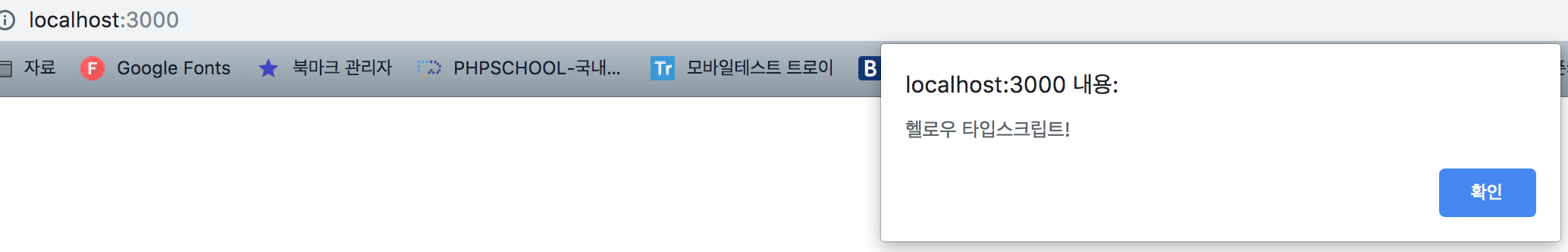
여기까지 잘 따라하셨으면 다음 포스팅에는 타입스크립트를 활용하여 다음엔 간단한 to do list화면을 만들어 봅시다.
반응형
'Front-end > Typescript' 카테고리의 다른 글
| [타입스크립트] Enum 클래스로 사용해보기 (0) | 2021.11.18 |
|---|---|
| [타입스크립트] 데코레이터(Decorator) (0) | 2021.06.02 |
| 타입스크립트 프로젝트 만들기 - 패키지 구성 알아보기 (0) | 2019.05.31 |
| 타입스크립트 프로젝트 만들기 - 타입정의 (0) | 2019.05.30 |
| 타입스크립트란? (0) | 2019.05.26 |
Comments





